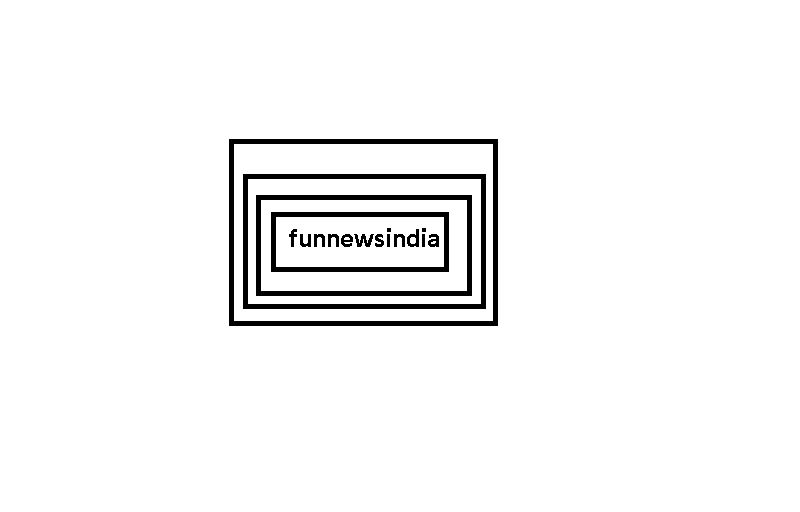The two most popular models of wireless headphones from Apple are the AirPods Pro and the second generation AirPods.
We’ll compare the key features of the AirPods Pro and see how they compare to the second generation AirPods so you can decide which one is right for you.
Customizable Sound on AirPods Pro
The AirPods Pro look similar to the low-end AirPods, but with a few big differences. The most obvious is the silicone tip at the end of the earbud.
For the most comfortable fit, and to help with the active noise cancellation feature, Apple has included three different sized ear tips—small, medium, and large.
And there’s no need to guess the best size for your ear, thanks to the Ear Tip Fit Test. After the initial pairing with your iPhone, go to Settings > Bluetooth and select the name of your AirPods Pro. Scroll down and then select Ear Tip Fit Test. The test will begin after you hold your AirPods Pro in both ears.
After a quick pause, you’ll see if the ear tips are the right size and forming a good seal. If not, the test will recommend a different size until you find the right option for both ears.
A good fit in your ear is also a big part of active noise cancellation. Commonly found in traditional headphones, active noise cancellation uses a microphone that listens for outside noise and then cancels it out with an anti-noise waveform.
Apple takes it even further by having another microphone on the side of the ear to make listening for any more noise canceling. Noise cancellation is adjusted 200 times per second.
Another great feature is the adaptive EQ to better adapt the music to your ears. Apple says it will automatically tune both the low and mid frequencies to the size of your ears.
AirPods Pro Transparency Mode
Unlike AirPods, AirPods Pro are water and sweat resistant. This makes them a perfect choice for outdoor activities, including running.
Instead of just having an option to turn active noise cancellation on or off, the AirPods Pro also includes a transparency mode. It connects your connected audio to events happening around you.
There are several ways to switch between modes. Perhaps easiest is with the force sensor on the stem of the AirPod Pro. Instead of using a tap like on AirPods, the force sensor requires a small squeeze.
With the sensor, you can play, pause, or skip a track on your AirPods while listening to music. In addition, it allows you to answer and hang up phone calls without needing to interact with your iPhone.
On your iPhone or iPad, you can press on the volume slider in Control Center to switch between active noise cancellation and transparency. You also have the option to turn off both the modes.
Using an Apple Watch, simply select the AirPlay icon to cycle between modes.
Thanks to the H1 chip in the AirPods Pro, you can switch modes using the hands-free “Hey Siri” option. You can also talk to the virtual assistant to complete tasks like changing the volume, making calls, etc.
AirPods Pro Battery Life and Other Details
Even with the added active noise cancellation technology, the AirPods Pro’s battery life is almost identical to that of the AirPods. On a single charge, the AirPods Pro can provide up to 4.5 hours of playback with active noise cancellation or active transparency mode.
With both of them turned off, the headphones can last up to five hours. And the AirPods Pro is expected to get up to 3.5 hours of talk time on a single charge.
The MagSafe charging case included with the AirPods Pro can provide over 24 hours of music and 18 hours of talk time before a recharge is needed.
In a pinch, five minutes in the charging case provides about an hour of music playback or talk time.
The AirPods Wireless Charging Case offers the same exact specs for those wireless earbuds.
You can charge both cases with a Lightning cable, wireless charger, or MagSafe cable. But the AirPods Pro case will attach magnetically to the MagSafe cable’s charging disc, just like the iPhone.
AirPods vs AirPods Pro: Making the Best Choice for You
AirPods Pro retail for $249.99 while the second generation AirPods are $159.99. Don’t worry, though, because of sales throughout the year, you can easily find both models for much less at times.
As with price, another way to decide between AirPods models is to determine how you plan to use the wireless headphones.
Both the AirPods and AirPods Pro offer equally easy pairing with Apple devices, great battery life, and a handy charging case.